Table of Contents
Like any complex piece of equipment, telescopes can sometimes experience problems. It’s important to know telescope troubleshooting so you can get back to stargazing as soon as possible.
In this blog post, we’ll go over some of the most common problems with telescopes and provide tips for resolving them.
Telescope Troubleshooting - Where to Begin?
When faced with issues, it’s essential to approach telescope troubleshooting systematically.
Often, minor adjustments and careful examination of these foundational elements can resolve common problems.
If issues persist, we’ll delve into more specific troubleshooting steps in the following sections.
Misaligned Mirrors - Telescope Troubleshooting #1
What are Misaligned Mirrors?
Misaligned mirrors are one of the most common problems when performing telescope troubleshooting.
In a telescope, the primary mirror or the lens at the base of the telescope is responsible for gathering light and directing it up the tube to the eyepiece.
If the primary mirror is misaligned, the light it gathers will not be properly focused and directed, leading to blurred and distorted images.
Misaligned mirrors can be caused by a variety of factors, including:
- Rough handling during transportation can result in misaligned mirrors, emphasizing the need for secure packaging and careful handling to prevent shocks and vibrations that could impact the telescope's optical alignment.
- Incorrect assembly can contribute to misaligned mirrors, underscoring the importance of following manufacturer instructions meticulously to ensure proper alignment and optimal telescope performance.
- Temperature changes causing the mirror to shift slightly is a common issue, as variations in temperature can lead to expansion or contraction of materials, affecting the alignment of the telescope's mirrors. Regular adjustments may be necessary to maintain alignment under changing environmental conditions.
- A problem with the mount or tripod can cause the telescope to shift or move slightly, leading to misaligned mirrors. Checking and adjusting the mount and tripod stability is essential to prevent any unintended movement that could compromise the telescope's optical precision.
Regardless of the cause, misaligned mirrors can be a frustrating problem for astronomers, as they can make it difficult or even impossible to observe objects in the night sky.
Fortunately, misaligned mirrors are relatively easy to correct with a few simple steps.
What are the Symptoms of Misaligned Mirrors?
If you suspect that your primary mirror is misaligned, there are several symptoms that you can look for to confirm your telescope troubleshooting suspicions:
- Blurred or distorted images: If the primary mirror is misaligned, the light it gathers will not be properly focused and directed, leading to blurred and distorted images.
- Poor image quality: A misaligned mirror can also result in images that appear dim or have poor contrast, as the light is not being gathered and directed effectively.
- Inconsistent image quality: Another symptom of misaligned mirrors is inconsistent image quality. You may find that some objects in the night sky appear clear and sharp, while others appear blurred or distorted, indicating a problem with the primary mirror.
- Vignetting: Vignetting occurs when the edges of the field of view appear dark or cut off. This can be a symptom of a misaligned mirror, as the light is not being properly gathered and directed to the edges of the field of view.
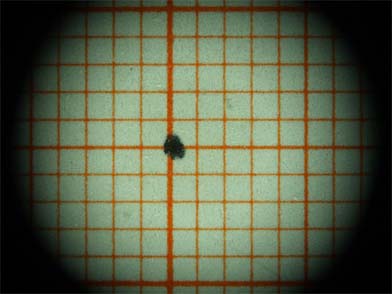
Steps for Correcting Misaligned Mirrors
Correcting misaligned mirrors is a relatively simple process that can usually be done with a few simple tools. Here are the steps you can follow to get your primary mirror back in alignment:
- Locate the adjustment screws: Most telescopes have a set of adjustment screws that can be used to align the primary mirror. These screws are usually located near the base of the telescope and are used to move the mirror up, down, left, or right to get it back in alignment.
- Center the eyepiece: To start the alignment process, place the eyepiece in the center of the telescope's field of view. You may need to loosen the focuser and adjust the position of the eyepiece to get it centered.
- Adjust the primary mirror: Use the adjustment screws to move the primary mirror until the image in the eyepiece is centered and in focus. You may need to make several small adjustments to get the mirror properly aligned.
- Check the alignment: After making adjustments, take a look through the eyepiece and make sure the image is clear and centered. If necessary, make additional adjustments until the image is just right.
- Repeat the process: Once you have the primary mirror aligned, take a look at a few other objects in the night sky to ensure that the alignment is consistent across the entire field of view. If necessary, make additional adjustments until you're satisfied with the results.
If you’re unsure about making the adjustments yourself, you may want to consider consulting with an experienced astronomer or taking a look at the manual that came with your telescope for additional guidance.
Cloudy Optics - Telescope Troubleshooting #2
What are Cloudy Optics?
Cloudy optics are another common problem with telescopes. Over time, the lenses and mirrors in a telescope can become cloudy or hazy, reducing the quality of the images produced by the telescope.
This can be caused by a variety of factors, including exposure to moisture, dust, and other particles, as well as changes in temperature and humidity.
Cloudy optics can be caused by a variety of factors, including:
- Moisture: Exposure to moisture can cause the lenses and mirrors in a telescope to become cloudy or foggy, reducing the quality of the images produced by the telescope.
- Dust and debris: Dust, dirt, and other particles can accumulate on the lenses and mirrors of a telescope over time, causing them to become cloudy and reducing the clarity of the images produced by the telescope.
- Temperature and humidity changes: Changes in temperature and humidity can also cause the lenses and mirrors in a telescope to become cloudy, as they cause the materials to expand and contract.
- Aging: Over time, the lenses and mirrors in a telescope can become scratched, hazy, or discolored, reducing the quality of the images produced by the telescope.
How to Identify Cloudy Optics when Telescope Troubleshooting
Here’s a list of symptoms associated with cloudy optics to look for when telescope troubleshooting:
- Reduced Image Clarity: The overall clarity of celestial objects appears diminished, lacking the sharpness typically associated with a clear view.
- Loss of Contrast: Cloudy optics can lead to a decrease in the contrast between different features on the observed objects, making details harder to discern.
- Diminished Brightness: The brightness of celestial objects may be noticeably reduced, impacting the overall viewing experience.
- Halo or Glare Around Stars: Cloudiness in the optics may cause a halo or glare effect around bright stars, interfering with the ability to focus on fine details.
- General Haze or Foggy Appearance: A perceptible haze or foggy appearance across the field of view, even in clear skies, is a key indicator of cloudy optics.
- Color Aberrations: Cloudiness can introduce unwanted color aberrations, such as fringing or color distortion around bright objects.
- Inconsistent Sharpness Across the Field: Optics affected by cloudiness may exhibit variations in sharpness across the field of view, with some areas appearing clearer than others.
- Difficulty Resolving Fine Details: Cloudy optics can make it challenging to resolve fine details on the surfaces of planets, moons, and other celestial bodies.
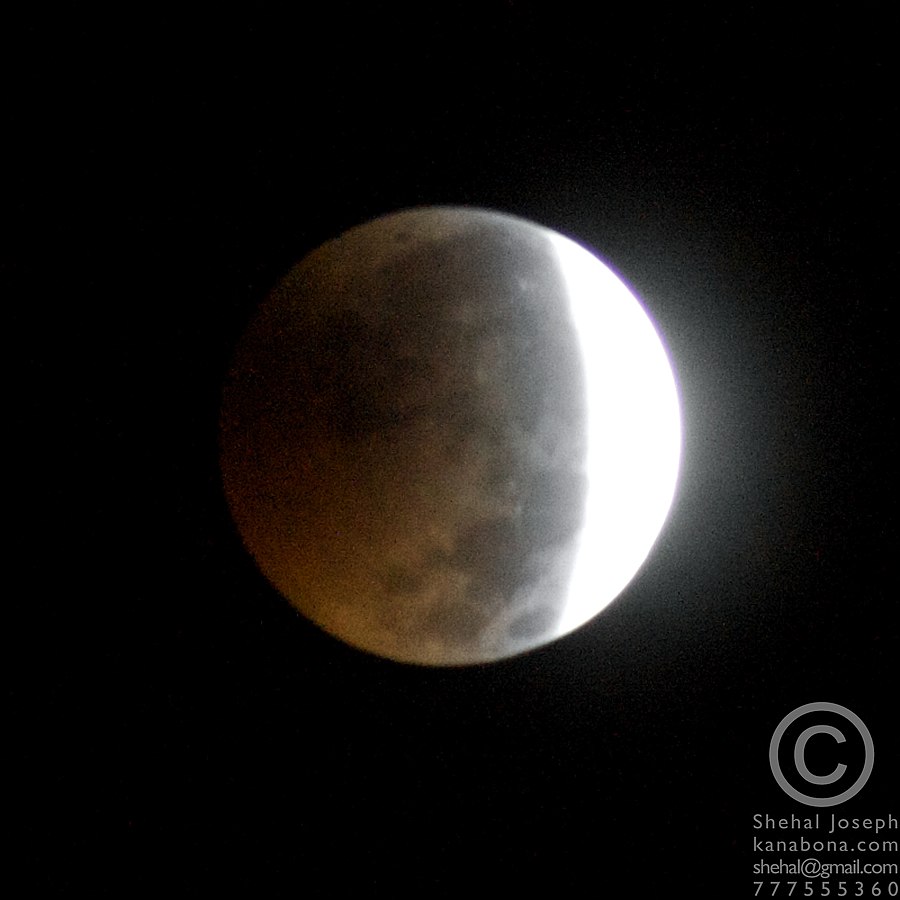
Steps for Cleaning Cloudy Optics
Cleaning cloudy optics is a relatively simple process that can be done with a few basic tools. Here are the steps you can follow to clean your telescope’s lenses and mirrors and restore their clarity:
- Gather your materials: You'll need a few basic tools to clean your telescope's optics, including lens cleaning solution, microfiber cloths, and cotton swabs.
- Clean the lens: Use a microfiber cloth or cotton swab dipped in lens cleaning solution to gently clean the lens. Make sure to use a light touch and avoid applying too much pressure, which can cause the lens to scratch.
- Dry the lens: After cleaning the lens, use a clean microfiber cloth to gently dry the lens. Make sure to remove all of the cleaning solution, as any residue can affect the clarity of your images.
- Repeat the process: If necessary, repeat the cleaning process on the other lenses and mirrors in your telescope, making sure to use a clean microfiber cloth and lens cleaning solution each time.
By following these steps, you should be able to remove any cloudiness or haze from your telescope’s optics and restore their clarity and quality.
Focusing Problems - Telescope Troubleshooting #3
What are Focusing Problems and what are the Causes?
Focusing problems are another common issue with telescopes, and they can prevent you from getting clear and accurate images of the night sky. Focusing problems can occur when the eyepiece or objective lens of your telescope is not adjusted correctly, causing the images you see to be blurry or out of focus.
There are several different factors that can contribute to focusing problems with a telescope, including:
- Loose or worn parts: Over time, the moving parts of a telescope can become loose or worn, causing focusing problems and reducing the quality of the images produced by the telescope.
- Poor alignment: If the eyepiece or objective lens of a telescope is not aligned correctly, it can cause focusing problems and prevent you from getting clear and accurate images.
- Changes in temperature and humidity: Changes in temperature and humidity can cause the materials in a telescope to expand and contract, causing focusing problems and reducing the quality of the images produced by the telescope.
- Dirty or cloudy optics: Dirt, debris, and cloudiness on the lenses and mirrors of a telescope can also cause focusing problems and reduce the clarity of the images produced by the telescope.
If you’re having trouble focusing your telescope, it’s important to understand the underlying cause of the problem so that you can take the necessary steps to correct it.
Whether it’s by making small adjustments to the eyepiece or objective lens, or by replacing parts that are worn or damaged, you can ensure that your telescope is always focused and ready to observe the night sky.
How to Identify if you are having Focusing Issues when Telescope Troubleshooting
Here’s a list of what to look for when telescope troubleshooting:
- Blurry or Unfocused Images: Inability to achieve a crisp and clear focus, resulting in blurry or unfocused images of celestial objects.
- Difficulty Achieving Sharpness: Despite adjustments, users may find it challenging to attain a sharp and well-defined focus on the observed target.
- Image Fluctuations: The image may exhibit instability or fluctuations, making it difficult to stabilize and maintain a consistent focus.
- Out-of-Focus Stars: Stars appear as blobs or have a donut-like appearance instead of well-defined points of light, indicating issues with achieving precise focus.
- Inability to Bring Objects into Sharp Relief: Users may struggle to bring astronomical objects, such as planets or moons, into sharp relief, hindering the ability to observe fine details.
- Focus Drift: The focus may shift or drift over time, requiring constant readjustment to maintain clarity during prolonged observations.
- Uneven Focus Across the Field: Certain areas of the field of view may be in focus while others remain blurred, suggesting uneven focus characteristics.
- Focus Locking Issues: Difficulties in locking the focus at a specific point, with the focus slipping or not holding as intended.
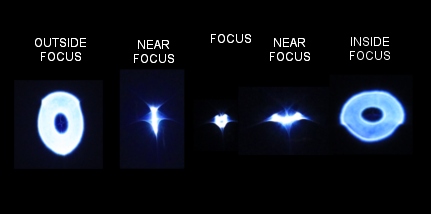
Steps for Resolving Focusing Problems
If you’re experiencing focusing problems with your telescope, there are several steps you can take to resolve the issue and restore clear and accurate images. These steps include:
- Check the alignment: Make sure that the eyepiece and objective lens of your telescope are aligned correctly. You may need to make small adjustments to the focuser or lens to get the image into focus.
- Check the eyepiece: If the eyepiece is the cause of the focusing problem, try switching to a different eyepiece or using an extension tube to move the eyepiece farther away from the focuser.
- Check for loose or worn parts: Inspect the focuser and any other moving parts of your telescope for signs of wear or looseness. If you find any loose or worn parts, tighten them or replace them as needed.
- Clean the optics: Make sure that the lenses and mirrors of your telescope are free of dirt, debris, and cloudiness. Use lens cleaning solution and a microfiber cloth or cotton swab to gently clean the optics.
If you’re unable to resolve the problem on your own, consider consulting with an experienced astronomer or taking a look at the manual that came with your telescope for additional guidance.
Collimation Issues - Telescope Troubleshooting #4
Explanation of what Collimation Issues
Collimation issues refer to problems with the alignment of the mirrors and lenses in a telescope, which can cause the images produced by the telescope to be distorted, misaligned, or otherwise incorrect.
Collimation is a critical factor in the performance of a telescope, and even a small misalignment can have a significant impact on the quality of the images produced by the instrument.
- Wear and Tear on Moving Parts: Collimation problems can result from wear on moving parts like the focuser and mirrors. Regular maintenance is crucial to prevent misalignments caused by component degradation.
- Temperature and Humidity Changes: Temperature and humidity fluctuations can lead to material expansion or contraction, affecting the telescope's collimation. Users should recalibrate based on environmental conditions.
- Accidental Bumps or Shocks: Collimation issues can stem from accidental bumps or shocks during transportation or setup. Careful handling and realignment after such events are essential to maintain optical precision.
- Telescope Design Complexity: Telescopes with intricate optical systems are more prone to collimation problems. Users should follow manufacturer guidelines for adjustments, conducting regular checks to ensure optimal performance.
If you’re experiencing collimation issues with your telescope, it’s important to understand the underlying cause of the problem so that you can take the necessary steps to correct it.
How to Identify Collimation Issues when Telescope Troubleshooting
Here is what to look for when telescope troubleshooting to identify if you need to collimate your telescope:
- Astigmatism or Distorted Star Images: Collimation problems can manifest as astigmatism, causing stars to appear distorted or elongated instead of sharp points of light.
- Coma-Like Tail on Stars: Misalignment of mirrors may result in a comet-like tail on stars, where they exhibit elongation or stretching toward one direction.
- Off-Center or Uneven Focused Views: Collimation issues can lead to views that are off-center or unevenly focused, with certain areas appearing sharper than others.
- Blurry Images Despite Focusing Efforts: Despite efforts to achieve focus, images may remain consistently blurry, indicating a potential collimation problem.
- Double Images or Ghosting: Improper collimation can cause double images or ghosting, where faint, overlapping duplicates of observed objects appear.
- Loss of Contrast: Collimation problems may result in a loss of contrast, making it challenging to distinguish fine details in celestial objects.
- Halo or Glow Around Bright Objects: Collimation issues can introduce halos or glows around bright celestial objects, diminishing the overall clarity of the view.
- Shifts in Image Orientation: Collimation problems may cause shifts in the orientation of the observed image, impacting the user's ability to accurately interpret the celestial scene.
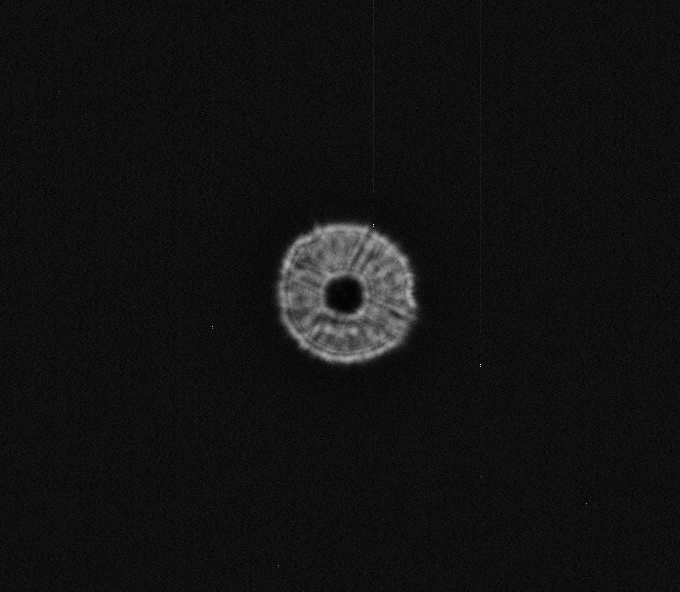
Steps for Resolving Collimation Issues
Correcting collimation issues with your telescope requires a basic understanding of the mechanics of the instrument and the ability to make precise adjustments.
Here are the steps you can take to resolve collimation issues:
- Determine the cause of the problem: Before you can correct collimation issues, you need to understand what's causing the problem in the first place. Check for any signs of wear and tear on the moving parts of the telescope, changes in temperature and humidity, or accidental bumps or shocks to the instrument.
- Make small adjustments to the mirrors: If the cause of the problem is a misalignment of the mirrors, make small adjustments to the mirrors until they are properly aligned. This may require the use of special collimation tools and patience, as it can be a time-consuming process.
- Check the focus: If the cause of the problem is a misalignment of the lenses, check the focus of the telescope and make adjustments as necessary.
- Re-check the collimation: Once you've made the necessary adjustments, re-check the collimation of the telescope to ensure that the problem has been resolved.
If you are having collimation issues, be sure to check out our full post on How to Collimate a Telescope.
Motor Drives and Go-To Systems - Telescope Troubleshooting #5
What are Motor Drives and Go-To Systems?
A motor drive is a device that is attached to a telescope to help track the movement of celestial objects across the sky. By using a motor to drive the movement of the telescope, the motor drive helps to keep the object in view and reduces the need for manual adjustments.
Like any complex system, motor drives and Go-To systems can experience problems from time to time.
Some of the most common causes of problems with these systems include:
- Battery problems: If the batteries in the control system are dead or low on power, the Go-To system may not function correctly.
- Mechanical problems: Wear and tear on the moving parts of the motor drive or Go-To system can cause mechanical problems that can affect the accuracy of the system.
- Software issues: Software bugs or glitches in the control system can cause problems with the Go-To system, preventing it from functioning correctly.
- Calibration problems: If the Go-To system is not properly calibrated, it may not accurately locate celestial objects or track their movement across the sky.
- User error: User error can also be a common cause of problems with Go-To systems, such as inputting the wrong coordinates or not properly aligning the system before use.
Motor drives and Go-To systems are useful tools for amateur astronomers, as they make it easier to locate and track celestial objects. By reducing the need for manual adjustments and making it easier to observe the night sky, motor drives and Go-To systems can enhance the experience of using a telescope.
However, these systems can also be complex, and it is important to understand how they work and how to troubleshoot common problems before attempting to use one with your telescope.
How to Identify Problems with Motor Drives and Go-To Systems when Telescope Troubleshooting
If you are experiencing issues with your motor drive or go-to systems, you may encounter the following problems when telescope troubleshooting:
- Inaccurate Object Positioning: Motor drive or Go-To system issues can lead to inaccurate positioning of celestial objects. The telescope may not accurately locate or track the selected target, resulting in frustration for the user.
- Unresponsive Motors: If the motors fail to respond or exhibit erratic behavior, it can impede the telescope's ability to move smoothly and accurately. Unresponsive motors may hinder the tracking and slewing capabilities of the telescope.
- Slewing Errors: Errors in slewing, where the telescope moves to the wrong location or fails to align correctly, are indicative of motor drive or Go-To system issues. This can disrupt planned observation sessions and lead to frustration.
- Random Stops or Jumps: Motor drives experiencing random stops or jumps during tracking can disrupt the smooth motion of the telescope. These interruptions can impact the overall observing experience and make it challenging to follow celestial objects.
- Excessive Vibrations: Excessive vibrations during motorized movements can be a symptom of mechanical issues in the motor drives. This can compromise the stability of the telescope and affect image quality during observations.
- Failure to Hold Tracking: If the telescope struggles to maintain a steady tracking motion, it can result in a loss of alignment and cause objects to drift out of view over time. This failure to hold tracking may be indicative of motor drive or system calibration problems.
- Alignment Difficulties: Difficulties in achieving accurate initial alignment for Go-To systems can be a persistent issue. This may lead to misidentification of celestial objects and hinder the overall effectiveness of the telescope's automated tracking.
- Error Messages or Alarms: Motor drive and Go-To system issues may trigger error messages or alarms on the telescope's control panel or software interface. Understanding and addressing these messages is crucial for troubleshooting and resolving the problem.
Steps for Resolving Problems with Motor Drives and Go-To Systems
If you’re experiencing problems with your motor drive or Go-To system, there are a few steps you can take to resolve the issue:
- Check the batteries: If the batteries in the control system are dead or low on power, the Go-To system may not function correctly. Replace the batteries or charge them if necessary.
- Check the mechanical components: If you're experiencing mechanical problems with your motor drive or Go-To system, inspect the moving parts for wear and tear. If necessary, replace any parts that have become worn or damaged.
- Check the software: If you're experiencing software problems with your Go-To system, check for any software updates or bug fixes that may be available. If necessary, reset the system or reinstall the software.
- Calibrate the system: If the Go-To system is not accurately locating celestial objects or tracking their movement, you may need to calibrate the system. Consult the manual for instructions on how to calibrate your specific Go-To system.
- Check for user error: If you're having trouble with your Go-To system, double-check that you've inputted the correct coordinates and that the system is properly aligned before use.
If you’re still experiencing problems after trying these steps, consider seeking the assistance of an expert or consulting the manufacturer’s customer support.
In conclusion, telescope troubleshooting is an important part of ensuring that you get the most out of your investment. Whether you’re dealing with misaligned mirrors, cloudy optics, focusing problems, collimation issues, or problems with your motor drive or Go-To system, understanding the causes and steps for resolving these issues is crucial.
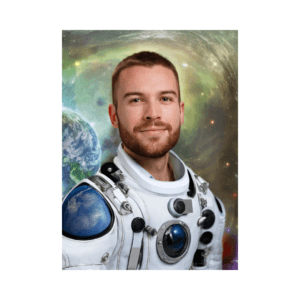
Andrew
With years of experience and a passion for exploring the cosmos, I want to be your go-to destination for all things celestial. My mission is to bring the wonders of the universe to your fingertips and demonstrate how the art of stargazing and telescope therapy can nurture not only your astronomical curiosity but also your mental health. Explore the cosmos with me and discover the profound connection between the night sky and your inner peace.








+ There are no comments
Add yours